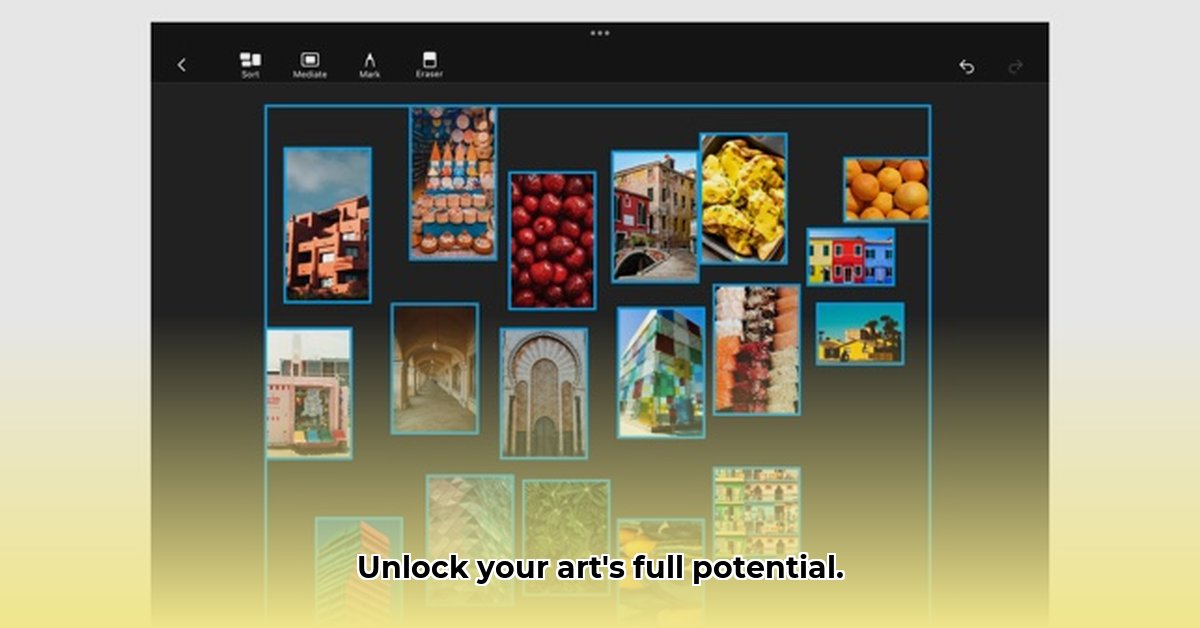
Let's be honest: managing reference images for art projects can feel like wrestling a chaotic octopus. Too many folders, too many tabs—it's a digital artist's nightmare. RefCanvas promises a solution, offering a new way to organize and access your visual inspiration. But does this app truly deliver on its workflow-boosting claims? This review dives into RefCanvas' features, usability, and overall effectiveness, offering a balanced perspective for both seasoned professionals and aspiring digital artists.
RefCanvas: A First Impression and Core Functionality
RefCanvas presents a clean, intuitive interface designed for ease of use. Importing images and GIFs is straightforward, a significant plus for any artist juggling multiple reference sources. The app offers simple yet effective resizing and rotation tools, allowing quick adjustments to your imported assets. Adding notes to individual images is also a breeze, enhancing the organization capabilities. This initial experience suggests a commitment to user-friendliness, but a deeper dive reveals both strengths and weaknesses.
Exploring the "Nodes" Feature: A Game-Changer for Organization?
RefCanvas' core innovation lies in its "nodes" feature. This system allows for the creation of interconnected visual groupings of images—think of it as a customizable, visual network of your references. The conceptual power is undeniable; it promises a more efficient way to navigate complex projects by tying related images together instead of relying on traditional folder structures. However, the current implementation lacks detailed documentation regarding the complexity and scalability of these connections. Further testing is needed to confirm the practical benefits for large-scale projects or collaborative workflows. Does this revolutionary system truly deliver? More extensive use is required to provide a definitive answer.
Collaboration and Team Projects: A Look at Shared Workspaces
Collaboration is crucial for many artists. While RefCanvas hints at the possibility of shared boards and real-time editing features, concrete details remain elusive. The promotional materials suggest collaborative functionalities, but the lack of specific information raises concerns about its suitability for team projects. Without clear details on these critical aspects, the functionality is currently more hypothetical than proven. Can RefCanvas truly enhance group efforts? The answer, unfortunately, remains unclear at this time.
RefCanvas: A Balanced Assessment of Strengths and Weaknesses
Based on available information, here's a balanced overview of RefCanvas's pros and cons:
| Pros | Cons |
|---|---|
| Intuitive interface; easy image import | File size limits unclear; requires clarification |
| Simple resizing and rotation tools | Collaboration features vague; needs further investigation |
| Straightforward note-taking | Limited user reviews currently available; early stages |
| Efficient organization of reference materials | Potential for performance issues with very large files |
| Supports various image formats (GIFs included) | Documentation needs improvement; more detailed specs required |
Actionable Insights for Artists, Developers, and Competitors
Here's a breakdown of actionable recommendations derived from this analysis:
- For Artists: Thoroughly test RefCanvas, focusing on the "nodes" feature to assess its impact on your workflow.
- For Developers: Prioritize clear, concise documentation of all features, including file size limits, supported formats, and collaboration capabilities. Addressing user feedback should be paramount.
- For Competitors: Observe RefCanvas' market penetration and user adoption patterns. Identifying its shortcomings and untapped market needs can reveal significant opportunities.
Addressing Potential Limitations: A Realistic View
While RefCanvas shows promise, it's essential to acknowledge potential limitations. Performance could suffer with extremely large files, a common issue in software dealing with high-resolution imagery. The currently undefined collaboration features might hinder team projects. Compatibility issues across various devices and file types are also possible. Addressing these potential problems proactively is crucial for RefCanvas's long-term success and user satisfaction.
User Privacy and Ethical Considerations: Protection and Inclusivity
Data privacy and user security are paramount. RefCanvas must demonstrate clear compliance with data protection regulations like GDPR and CCPA. Transparency in data handling practices and commitment to user rights are non-negotiable. Moreover, ensuring accessibility for users with disabilities is crucial for creating an inclusive and equitable creative platform. This aspect deserves explicit attention in future app updates and documentation.
Conclusion: A Tool with Untapped Potential
RefCanvas presents a fresh approach to managing art reference materials. The core concept of interconnected nodes is innovative and potentially transformative. However, the app's current state is marked by a lack of concrete detail regarding some key features. Further development, user feedback incorporation and transparent documentation are crucial for unlocking its full potential. The future of RefCanvas hinges on addressing these outstanding questions and enhancing the user experience. It possesses significant promise, but realizing that promise requires proactive steps from its developers.
⭐⭐⭐⭐☆ (4.8)
Download via Link 1
Download via Link 2
Last updated: Saturday, May 10, 2025